Most of us use a search engine on a daily basis but conduct a search the same way every time. There are a lot of search tricks, though, that are available in most of the major search engines, and these can be not only fun to use but also very helpful at times. Read on to learn more.
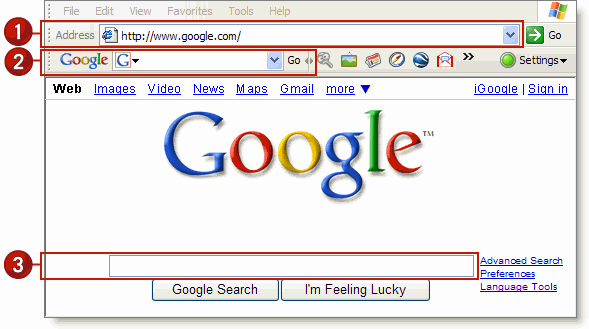 Q: How can I exclude specific terms from a search result?A: Most search engines recognise the plus (+) and minus (-) signs as operators that allow you to narrow search results. When you use the plus sign directly in front of a word, you're telling the search engine that search results must include that word. If you use the minus sign directly in front of a word, you're telling the search engine that results returned should not include that word.As an example, let's say you want to search for pages that include 'bill clinton' in them but not 'hillary.' Using the plus and minus operators, the search phrase would like this: +bill clinton -hillary. Note that there must not be a space in-between the plus or minus sign and the term to which it is attached. [Sample at Google]Also, if the search term that must be included in search results contains spaces, as in 'bill clinton' above, put quotation marks around the term. Quotation marks, when used with or without the plus or minus signs, tell a search engine that the exact phrase must be included in results that are returned.Q: A friend told me I should leave out words like 'and' and 'or' when I conduct searches. Why is that?A: Your friend is probably thinking that the search engines will confuse these words with what are called Boolean 'operators,' which are specific words that you can use to help refine your queries in search engines and thereby return more relevant matches. But there's little chance of that happening these days. Some search engines do not recognise Boolean operators, and those that do require that you use call capital letters to designate them.Boolean operators recognized by most search engines are AND, OR, and NOT. Using Boolean operators is really quite simple. Type AND between two or more terms to link them together and narrow a search. With AND, only pages that have each and every one of your key words will be listed. Type in OR between search terms to find any documents that include either of the terms. Type in NOT to exclude a term from a search, as in 'Hemingway NOT Ernest.' Boolean operators must be typed in upper-case letters; this is how they are distinguished from. Boolean operators work with most but not all popular search engines. [Sample at Google]Q: How can I find a list of pages that belong to a specific Web site?A: One way is to log on to the Web site and see whether there's a site map listed. Some sites provide one.If not, though, you can use several tricks to search for pages within a particular domain, or Web site. First, you can use the 'site' command in most search engines to get a listing of pages that are indexed by the search engine you use.Here's how. Log on to Google, Yahoo, or MSN, and in the search field, type the word 'site,' without quotation marks, followed by a colon (:) and the Web address of the site itself. If you want to find all of the pages on Microsoft.com, for example, you would type site:www.microsoft.com. Then press Enter or Search, and the search engine will return all of the pages of that site that are indexed. [Sample at Google]Q: Is there any easy way for me to search for sites that are similar to a specific Web site?A: Yes. You can use the prefix 'related,' followed by a colon (:) and then the site in question. Do not include spaces before or after the colon.The 'related' limiter is, in fact, a seldom-used but terrific way to locate Web sites are similar to those that you enjoy the most. It's a far better way than trying to hunt down similar sites with a more general search term. If, for example, you're addicted to the site YouTube.com, you can go to Google or another search engine and type 'related:youtube.com' and press Enter. What you'll get are a list of sites that the search engine has categorized in the same way that it has categorised the site you include after the colon. [Sample at Google]
Q: How can I exclude specific terms from a search result?A: Most search engines recognise the plus (+) and minus (-) signs as operators that allow you to narrow search results. When you use the plus sign directly in front of a word, you're telling the search engine that search results must include that word. If you use the minus sign directly in front of a word, you're telling the search engine that results returned should not include that word.As an example, let's say you want to search for pages that include 'bill clinton' in them but not 'hillary.' Using the plus and minus operators, the search phrase would like this: +bill clinton -hillary. Note that there must not be a space in-between the plus or minus sign and the term to which it is attached. [Sample at Google]Also, if the search term that must be included in search results contains spaces, as in 'bill clinton' above, put quotation marks around the term. Quotation marks, when used with or without the plus or minus signs, tell a search engine that the exact phrase must be included in results that are returned.Q: A friend told me I should leave out words like 'and' and 'or' when I conduct searches. Why is that?A: Your friend is probably thinking that the search engines will confuse these words with what are called Boolean 'operators,' which are specific words that you can use to help refine your queries in search engines and thereby return more relevant matches. But there's little chance of that happening these days. Some search engines do not recognise Boolean operators, and those that do require that you use call capital letters to designate them.Boolean operators recognized by most search engines are AND, OR, and NOT. Using Boolean operators is really quite simple. Type AND between two or more terms to link them together and narrow a search. With AND, only pages that have each and every one of your key words will be listed. Type in OR between search terms to find any documents that include either of the terms. Type in NOT to exclude a term from a search, as in 'Hemingway NOT Ernest.' Boolean operators must be typed in upper-case letters; this is how they are distinguished from. Boolean operators work with most but not all popular search engines. [Sample at Google]Q: How can I find a list of pages that belong to a specific Web site?A: One way is to log on to the Web site and see whether there's a site map listed. Some sites provide one.If not, though, you can use several tricks to search for pages within a particular domain, or Web site. First, you can use the 'site' command in most search engines to get a listing of pages that are indexed by the search engine you use.Here's how. Log on to Google, Yahoo, or MSN, and in the search field, type the word 'site,' without quotation marks, followed by a colon (:) and the Web address of the site itself. If you want to find all of the pages on Microsoft.com, for example, you would type site:www.microsoft.com. Then press Enter or Search, and the search engine will return all of the pages of that site that are indexed. [Sample at Google]Q: Is there any easy way for me to search for sites that are similar to a specific Web site?A: Yes. You can use the prefix 'related,' followed by a colon (:) and then the site in question. Do not include spaces before or after the colon.The 'related' limiter is, in fact, a seldom-used but terrific way to locate Web sites are similar to those that you enjoy the most. It's a far better way than trying to hunt down similar sites with a more general search term. If, for example, you're addicted to the site YouTube.com, you can go to Google or another search engine and type 'related:youtube.com' and press Enter. What you'll get are a list of sites that the search engine has categorized in the same way that it has categorised the site you include after the colon. [Sample at Google]
Q & A by Jay Dougherty
 Donate your good condition OLD BOOKS such as children books, dictionaries, atlases and encyclopedia (no torn cover, pages or scribbling) to the underprivileged children and help build their literacy level.
Donate your good condition OLD BOOKS such as children books, dictionaries, atlases and encyclopedia (no torn cover, pages or scribbling) to the underprivileged children and help build their literacy level.〈The Secret 秘密〉这部影片至今已销售200万套,书籍上市不到半年也卖了500万册。这影片探讨的"秘密"就是宇宙间的"吸引力发则",启发人们运用这个法则,相信心想事成,让生命更圆满。
Here it comes with another Free Screening!
Why do you need an Internet marketing strategy? There are scores of compelling reasons.
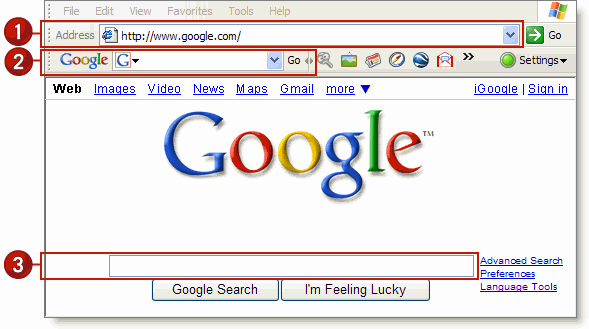 Q: How can I exclude specific terms from a search result?
Q: How can I exclude specific terms from a search result?